PagePlus X4 offers the perfect blend of powerful creative design, professional results and affordability, making high end desktop publishing capabilities more attainable for small businesses, professionals and home users than ever before. PagePlus X4 offers even more graphics power, greater compatibility, smarter DTP layout features, and enhanced productivity. It's never been easier to achieve the highest quality printed and electronic publications, using a design package that is more rounded than ever.
PagePlus X4 continues to offer its hallmark feature-set including thousands of professional templates and the specialised Cutout and Logo studios, which make professional-quality results quick and easy. Advanced features such as the new learning zone, integrated photo editing capabilities, new sophisticated graphics tools, industry standard file compatibility and added easy-to-use tools to enhance productivity; extend PagePlus' lead over similarly priced rivals.
Additional productivity enhancements include improvements to PDF import enabling even more advanced PDF editing, an enhanced resource manager which makes it easier than ever to stay in control of long documents, dynamic guides for quick-snap alignment of objects on a page, tabbed workspace for quickly switching between publications and a redesigned Startup Wizard which makes viewing templates and selecting design themes simple.
Key new features and benefits include:
- Innovative Learning Zone - Quick and easy access to printable or video tutorials, Serif support and the vibrant user community
- Integrated Photo Editing - PhotoLab puts over 70 professional photo adjustments and artistic effects at the user's fingertips, along with quick fix options like one-touch red-eye removal, blemish removal or masking capabilities
- Additional Industry-standard File Compatibility - Import MS Word documents and OpenOffice.org ODF files. Import text and pictures from Microsoft Word 2007 documents
- Anchored Objects - Maintain a picture or drawing's position relative to specific text, a column, frame, margin or page whilst remaining fully editable
- High Impact Graphics Tools - Joining and cutting shapes to create eye catching illustrations such as logos can now be achieved directly within PagePlus
- Photo-quality Frames and Borders - Drag 'n' drop photo realistic frames and borders into documents and resize without losing quality
While you have total freedom to move any elements anywhere on your pages, you'll often want headlines, frame text, pictures, flashes, tables, or callouts to be neatly aligned. This is easier than ever with PagePlus X4's dynamic magnetic snapping - objects can automatically align with each others' centres or edges as you move them around. And there's an expanded set of snapping options with a new adjustment for snapping sensitivity, so you can choose just how helpful PagePlus X4 is with your layouts.
Produce photos at their best, in high quality, with the all new PhotoLab. Offering over 70 adjustments, corrections, filters, and effects, your photos can be picture-perfect every time. Plus with some incredible instant artistic styles, your images can really stand out from the page. And you'll save time and effort by not having to fire up a dedicated photo editor for every fix.
PagePlus X4 is easy enough to use that you can start creating fantastic results straight away, and yet the deeper you dig into PagePlus's rich feature set, the more publishing power you'll find. When you need to know how to put that power to good use, or achieve a publishing task new to you, you'll really appreciate the new Learning Zone, accessible from the redesigned Startup Wizard.


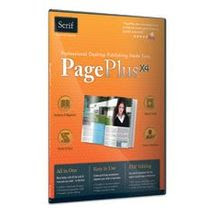


0 comments:
Post a Comment