Interactive "Cute Doggies" Photo-Globe Mash-up using Google Earth and a Flickr Set (How-to, Part I) |
| Interactive "Cute Doggies" Photo-Globe Mash-up using Google Earth and a Flickr Set (How-to, Part I) Posted: 02 Aug 2010 07:21 PM PDT The above photo is a screen shot of photos of just about every dog I know, and some that happened to cross my path. In this post, I'll share some information about how to create a photo-globe in Google Earth. I'll post a "how-to" video in the future. The first step is to make sure you have lots of pictures related to your theme uploaded to a site such as Flickr. (You can also create a photo-globe using pictures from your computer's hard drive.) To get the pictures into Google Earth, I used the Image Overlay feature, and in the "link" textbox, I entered the image URL for each picture that I'd previously loaded as a set in Flickr. To do prepare for this, make sure you go to "view" tab on the upper left-hand section of your screen, and make sure that "toolbar" is checked. Also make sure that "Grid" is selection, as this will help make it easier to arrange and align your pictures. You can turn off this feature later. Near the top of the screen, click on the Image Overlay icon. (I've highlighted it in the picture.) You'll have to enter the URL of the image you'd like to add to the globe in the "Link" textbox, which I've highlighted in the above picture. In this case, I've used a link to one of my pictures in a Flickr set I created for this project. One thing to keep in mind is that the picture will take up a much larger space than you might prefer, so you'll have to adjust the size using the green markers: 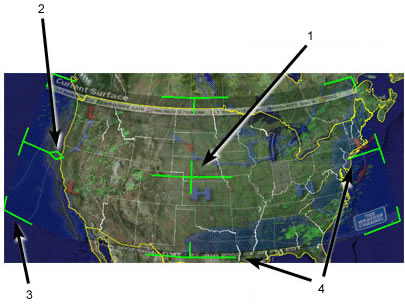 The following directions are from the "Positioning the Imagery in the Viewer" section in the help section:
TIP: Try positioning the center of the image as a reference point first, and then use the Shift key in combination with one of the anchors to scale the image for best positioning. In Flickr, to get the image URL, go to the "share this" tab above the picture you'd like to put on the globe. You need to select the one that says "Grab the HTML", as shown below: Select ONLY the code that comes after "src=" and before "width". Then repeat. You can add place-marks that contain URLs that link to additional information about the subject of a picture, such as blog posts with embedded videos and/or text related to a picture, and so forth. The process of building a photo-globe in Google Earth is a bit tedious. If someone has a short-cut to share, please let me know! TAG GALAXY - A "shortcut": If you have a burning desire to create a quick photo-globe using random pictures, you see what the Tag Galaxy has to offer. Enter "dogs" or whatever theme you want for your photo-globe, and in an instant, it will be created from publicly available pictures from Flickr. The application uses the Flickr API. Here is an example of a "Dog" Tag Galaxy: You can spin the Tag Galaxy globe by using a mouse, or if you have a touch screen computer or a SMARTBoard, with your fingers. Here is the slideshow from the pictures selected for the photo-globe: Why is this important to me? The students at one of my schools started back last week, due to the school's "year-round" schedule. The students in this program have multiple special needs, including severe autism, and most learn best through visual and multimedia representations of information. I devote some of my spare time creating interactive content for the students, and I thought this might work out nicely. To address the student's special learning needs, a number of new SMARTBoards were recently installed at the school, and now every classroom has an interactive whiteboard, including the room I usually use with students. We also have a few Dell Studio One All-in-One touch screen computers and a multi-touch SMARTTable. Interactive multimedia content works nicely on these screens! (I'm planning on making a "how-to" video when I get the chance.) RESOURCES Google Earth Flickr Programmable Web (My hunch is that this site might provide some information about shortcuts for creating a photo-globe in Google Earth.) |
| Posted: 02 Aug 2010 03:32 PM PDT I came across a blogpost entitled "Tourist in my own town". In this post, the author shares is positive experience of his visit to the new Hard Rock Cafe, located on the Hollywood Walk of Fame. I loved his comment: "A whole wall of Microsoft software running and not a single BSOD!" In addition to the interactive wall, visitors have the chance to play with the content on Microsoft's interactive Surface tables. Below is a picture from the post from the Sure Beats Work blog:  -Sure Beats Work A recent post on the Hard Rock Cafe blog provides more information about the interactive technologies at the Hollywood site: "Hard Rock International Rocks Its Way to Hollywood Boulevard": New Look ~ New Vibe ~ New Memorabilia Technology "In the latest example of Hard Rock's concept-driven design evolution, the Hollywood Boulevard cafe was developed to integrate technology, creating a new look and vibe that will rock Hollywood. Hard Rock Cafe Hollywood on Hollywood Boulevard showcases new and unique interactive experiences for guests – from an 18' x 4' Rock Wall™ to touch screens in booths throughout the cafe to Microsoft Surface™, each featuring innovative multi-touch technology that enables fans to explore the world's greatest rock 'n' roll memorabilia collection and virtually tour all of Hard Rock's venues worldwide." "In addition to the cutting-edge multimedia memorabilia experience, hundreds of items from Hard Rock's iconic collection adorn the walls of Hard Rock Cafe Hollywood on Hollywood Boulevard, including items from many of the world's most beloved and recognizable musicians, as well as contemporary artists with local ties. Key memorabilia items are now on display, from Jimi Hendrix's purple crushed velvet hat; to Janis Joplin's love letter to then boyfriend Peter LeBlanc; Jim Morrison's leather pants and handwritten lyrics to "L.A. Woman"; to Katy Perry's sparkly dress and Fergie's tour outfit worn while on tour with the Black Eyed Peas." The memorabilia wall was created for the Hard Rock Cafe by Obscura Digital, a company that is involved in off-the-desktop ubiquitous computing, including ambient technologies that include natural-user interfaces and interaction. Obscura Digital aims to "make data pervasive and accessible in almost any situation, allowing virtually any surface to be turned into a portal to the Internet". The Memorabilia Wall has been installed in several Hard Rock Cafes around the world- additional pictures can be found on the Obscura Digital website.The first installation of the wall was at the Hard Rock Cafe in Las Vegas in 2009. - Below is the interaction of the wall at the Las Vegas Hard Rock Cafe: -Obscura Digital The following video, set to Beck's "Elevator Music", provides a great demonstration of the Hard Rock Cafe Memorabilia application as experienced on the Surface: Hard Rock memorabilia app for Microsoft Surface (extended) from Duncan/Channon on Vimeo. (The music in the video "Elevator Music, by Beck.) RELATED My megapost about the Hard Rock Cafe interactive wall and website: Interactive Memorabilia at the Hard Rock Cafe: Microsoft's Multi-touch Rock Wall, Companion Surface Installations, and Awesome Touch-Responsive Interactive Memorabilia Website Below is a screenshot of the main portal of the Hard Rock Cafe interactive memorabilia website, which compliments the "real" wall. You can interact with all 1532 items and learn more about the history behind the various artists. It is fun to play with on a touch-screen display!  Duncan Channon: Sin City Memorabilia Interfaces SOMEWHAT RELATED Obscura Digital Obscura Digital's Cuelight, and interactive pool table at the SOHO Esquire House: Cuelight from Obscura Digital on Vimeo. "Featured at the Esquire House's "Ultimate Bachelor Pad" in NYC, the one-of-a kind Obscura CueLight projection system turns a game of pool into an amazing interactive art display" |
| You are subscribed to email updates from Interactive Multimedia Technology To stop receiving these emails, you may unsubscribe now. | Email delivery powered by Google |
| Google Inc., 20 West Kinzie, Chicago IL USA 60610 | |








