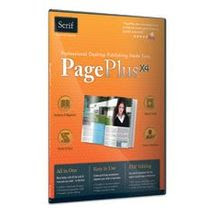ZoneAlarm Extreme Security, a new all-in-one premium software suite that combines core technologies with comprehensive browser security to give consumers unrivaled protection against sophisticated computer and Web attacks. ZoneAlarm Extreme Security also includes secure online backup and system maintenance tools, providing online consumers with the ultimate protection for their home computers.
The multiple security layers included in the new ZoneAlarm Extreme Security suite provide critical protection against computer and Web-based attacks that by-pass traditional security suites. First introduced with ZoneAlarm ForceField™, the virtualized browser technology offers consumers unparalleled protection against new and constantly evolving online threats. The Internet Explorer 7 browser flaw, for example, enabled hackers to infect existing Web sites or set-up rogue ones, which then exposed users to identity-stealing malware. Similarly, the Waledac botnet recently ran a targeted "campaign" around Valentine's Day, soliciting people with phony holiday themed emails and greeting cards. When users clicked through to a Web site to receive their message, malicious software was silently and automatically downloaded to their computer enabling hackers to steal credit card numbers or online passwords. In both of these examples and many others, only Check Point's ZoneAlarm security product line successfully defended these attacks the first moment they occurred. 
Built on the award-winning technologies found in ZoneAlarm Internet Security Suite and ZoneAlarm ForceField, ZoneAlarm Extreme Security includes:
- The most advanced firewall along with antivirus, anti-spam, anti-spyware and a comprehensive set of additional top-rated PC defenses
- ZoneAlarm ForceField, the state-of-the-art virtualized browser security solution, enabling users to bank, shop and surf safely online
- Online backup tools provide data security by safeguarding the files and data consumers care about most, protecting them from loss, theft, accidental deletion or disk failure
- Optional private-key encryption further strengthens data security by protecting important documents should the storage server ever be compromised
- PC tune-up and system maintenance tools that automatically clean, organize and streamline the system
Support for Windows XP and Windows Vista 64-bit and 32-bit platforms